Introduction
With over 330 million monthly active users, Twitter is a great platform for businesses to engage with their target audience and create results. Twitter ads are like special tools that businesses can use to get noticed more, bring more people to their websites, and find new customers.
Every day, Twitter shows a massive 164 million ads! And guess what? Almost 9 out of 10 of these ads get lots of attention because they have videos in them. These numbers show just how powerful Twitter ads can be for businesses like yours. So, let’s get to the big question: What exactly are Twitter ads, and how can you use them for your own business?
So, let’s get started!
What are twitter ads?
X ads( formerly known as twitter) are a form of advertising on the social media platform X, where brands promote their products or services through sponsored tweets, promoted trends, and promoted accounts. These ads allow businesses to reach their target audience efficiently and increase their visibility greatly.
Types of twitter ads
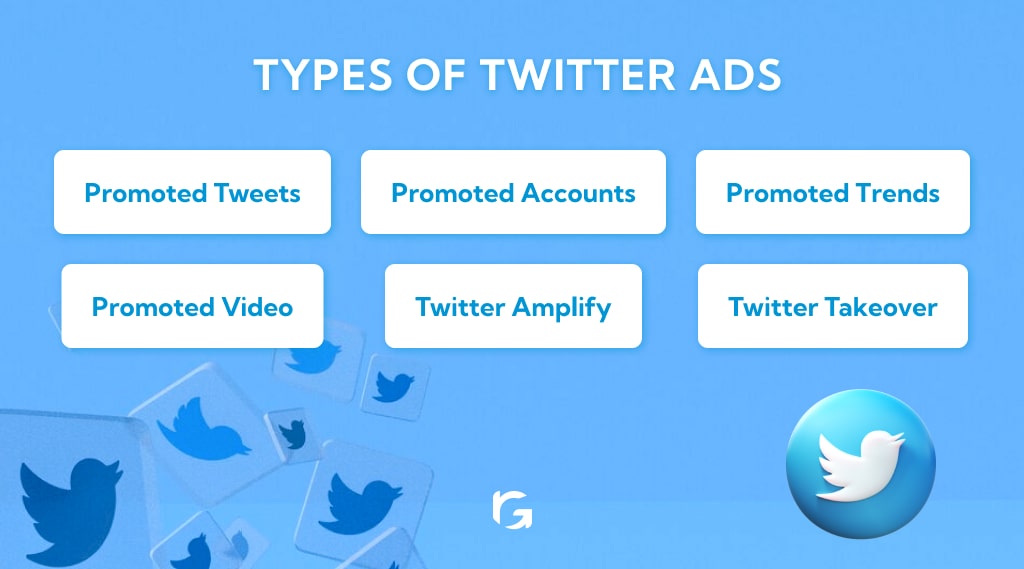
Like other social media platforms, Twitter offers various types of ads that can help businesses reach their target audience and achieve their marketing objectives. Here are some of the different types of Twitter ads:
- Promoted tweets
- Promoted accounts
- Promoted trends
- Promoted video
- Twitter amplify
- Twitter takeover
1. Promoted tweets
Promoted Tweets are a type of paid advertising on Twitter that allows businesses to reach a larger audience and increase engagement with their content. These ads are similar to standard tweets but are marked as “Promoted” to distinguish them from organic content. Brands can use Promoted Tweets to promote engaging content, drive website traffic, and increase brand awareness.
These ads can appear in several locations on X, including at the top of relevant search results pages, in Promoted Trends search results, on a user’s live X (formerly known as twitter) feed, and on user profiles that fit the targeting qualifications for the ad campaign.
Examples of how brands have used Promoted Tweets:
Promoting a blog post: Ancestry used a promoted tweet to link to a blog article that highlighted the pros and cons of using their service.
Driving website traffic: I Love Dogs Inc. a small business that manufactures all-natural dog supplements, used promoted tweets that included a mix of dog care advice, breaking news, user-generated content, and sales promotions to increase their Twitter referrals to their company website by 203%.
Live tweeting: Live tweeting consistently boosts retweets, @mentions, and new followers. For example, a fashion show, a five-course dinner at a restaurant, or a Q&A with a sector expert can be great opportunities for live tweeting.
Question and answer sessions: Running a Q&A is a great way to encourage participation among followers. Brands can tweet questions related to their business and ask followers to respond, or they can host a live Q&A with a big name or industry expert.
Promoted Tweets can be a cost-effective way for businesses to reach a larger audience and increase engagement with their content. However, it’s important to keep in mind that Twitter ultimately has the final say in who sees your tweets, so there’s a risk that your tweets may end up in the feeds of people who are uninterested in what you’re promoting.
2. Promoted accounts
Promoted Accounts on Twitter are a type of advertising that aims to increase the number of followers for a Twitter account. They suggest new and interesting accounts for people to follow based on their interests and behavior on the platform. When a user visits the “Who to Follow” section of their Twitter homepage, they may see a Promoted Account at the top of the list, which is labeled as “Promoted” to distinguish it from organic recommendations.
For example, a company that sells eco-friendly products might use Promoted Accounts to target users who have shown an interest in sustainability or environmental issues. They might also use promoted tweets to promote specific products or campaigns, and use Twitter’s targeting options to ensure that their ads are seen by users who are most likely to be interested in their brand.
3. Promoted trends
Promoted Trends are a type of Twitter advertisement that allows advertisers to buy a space in the trends list of the social network, which appears as a promotional trend and is usually accompanied by a hashtag that identifies the campaign or the brand.
Promoted Trends are useful for businesses looking to promote a new campaign or product and want to reach a specific audience. They can help brands capitalize on trends in their industry and gauge what their audience is paying attention to. Twitter trends are here to stay, and they help marketers keep a finger on the pulse and actively join the conversation in real-time
4. Promoted video
Promoted Video is a type of ad format on Twitter that allows brands to promote their video content to a wider audience. It is a powerful tool for driving viewership and purchase intent, with a single tap play feature and robust targeting options. Promoted Video is a proven video ad solution that drives brand metrics and sales, and it is a great way to reach a wider group of people or spark engagement from existing followers.
Promoted Video is a powerful tool for driving viewership and purchase intent, and it is a great way to reach a wider group of people or spark engagement from existing followers. It is a proven video ad solution that drives brand metrics and sales, and it is a great way to reach a wider group of people or spark engagement from existing followers.
5. Twitter amplify
Twitter Amplify is a video advertising product launched by Twitter in May 2013 for media companies and consumer brands. It allows broadcasters to publish real-time in-tweet video clips accompanied by pre-roll or mid-roll ads. Twitter Amplify enhances the user experience with premium and timely TV highlights, enables broadcasters to reach new audiences, and provides brands with a cross-platform tool for engaging in the social conversation.
The product allows broadcasters to share live TV clips and video content in real-time on Twitter, giving users the opportunity to watch social videos without leaving the platform. Additionally, Twitter Amplify allows content owners to use paid media support from sponsors and advertising partners to fund their video tweets and reach a broader audience beyond their organic reach.
6. Twitter takeover
This ad format allows businesses to take over the entire Twitter platform for a day. It includes a Timeline Takeover, which appears at the top of a user’s timeline, and a Trend Takeover, which appears alongside trending topics.
The two different types of Twitter Takeover are:
- Trend takeover
- Timeline takeover.
Trend Takeover, formerly known as Trending Topics, allows brands to place a sponsored ad in the What’s happening section of the Twitter homepage and the Trending tab on the Explore screen. Trend Takeover + includes an image, video, or GIF, and appears at the very top of the Explore tab.
Timeline Takeover is an ad that appears at the very top of a user’s timeline when someone opens Twitter for the first time of the day.
These are just a few of the different types of Twitter ads that businesses can use to reach their target audience and achieve their marketing objectives. By choosing the right ad format and targeting options, businesses can maximize their ROI and build a strong presence on the platform.
How to run ads on X ( twitter)?
To set up a Twitter ad campaign, follow these steps:
- Create a twitter ads account
- Choose your ad objective
- Create your ad
- Decide whom to target
- Set your budget and bid
- Launch your campaign
1. Create a twitter ads account
Log in to your Twitter account and go to the Twitter ads onboarding page. Follow the steps to complete setting up your account.
Create an account on X (twitter). After completing the process, your homepage will look like this. Then click on more options as shown below.
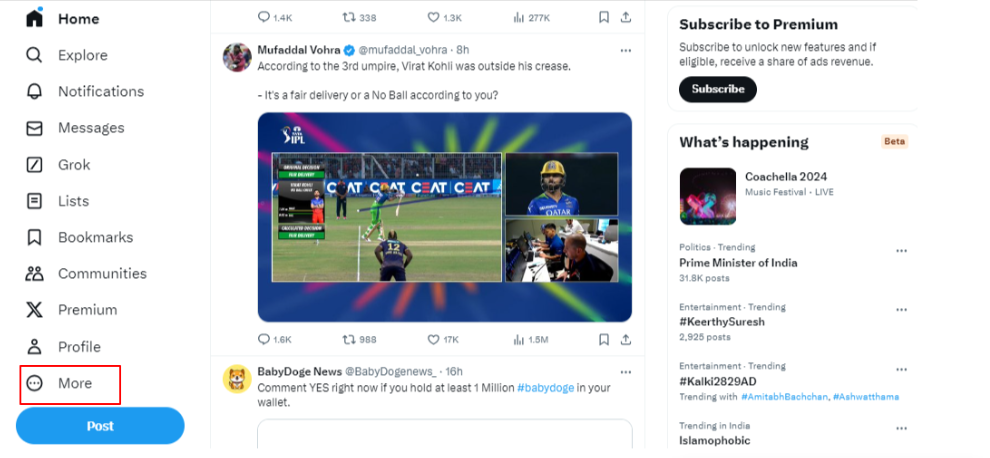
After you click on more, five options will appear. One of them is ads, click on it as shown below.
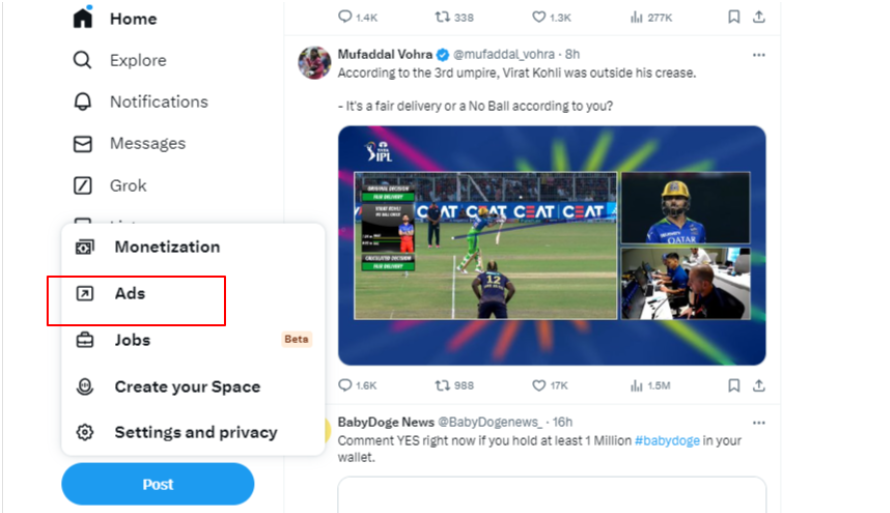
2. Choose your ad objective
Depending on your ad objective, Twitter will offer the best engagement types and actions for your campaign. Choose from the following available ad objectives:
- Reach
- Engagements
- Drive more conversations around your brand by designing ads that people would want to interact with.
- Followers
- Promote your Twitter account and attract more followers.
- Website traffic
- Get more people to visit your website after seeing your ad. This type of campaign leverages Twitter’s Click ID to give you a reliable way to measure visits coming from your Twitter ad.
- Keywords
- Target users who use specific keywords relevant to your campaign. This is an effective way to narrow down an audience with high intent.
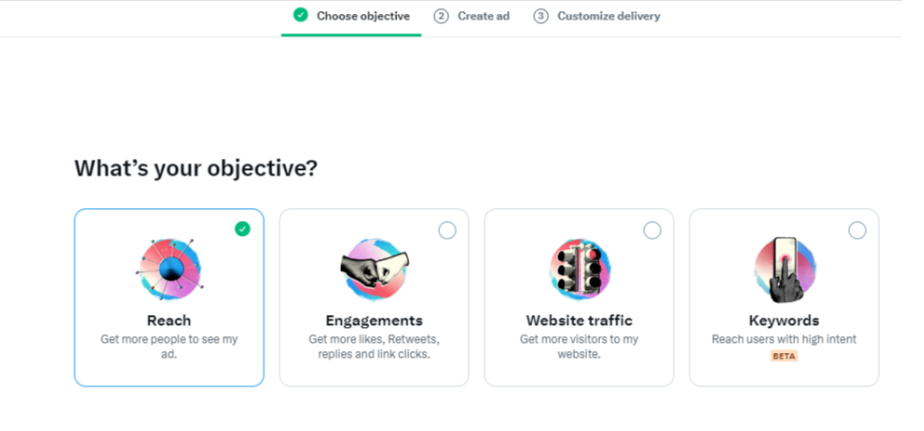
Then choose your objective as shown above. You can choose any objective according to your preference.
3. Create your ad
Add text and relevant media. Twitter gives you the option to upload a new media file or choose from your existing media library. You’ll need to include a headline and a link to your desired landing page.
Then click on the create ad option. Add text. You can also add media such as images or videos with the help of the media option as shown below.
After entering text and media, you can see the preview of your ad.
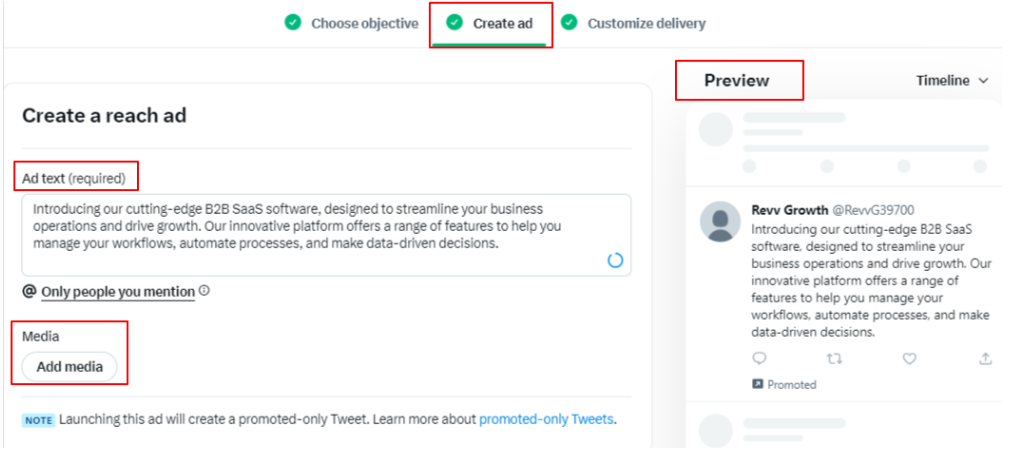
4. Decide whom to target
Select the key audience demographics you want to reach with this ad. You can narrow your targeting down based on gender, age, and location. Optionally, Twitter offers several targeting features to fine-tune your ad delivery, such as targeting users based on the keywords and devices they use and their interests and languages.
Click on the customize delivery option as shown below to select your target market on the basis of demographics and other targeting features.
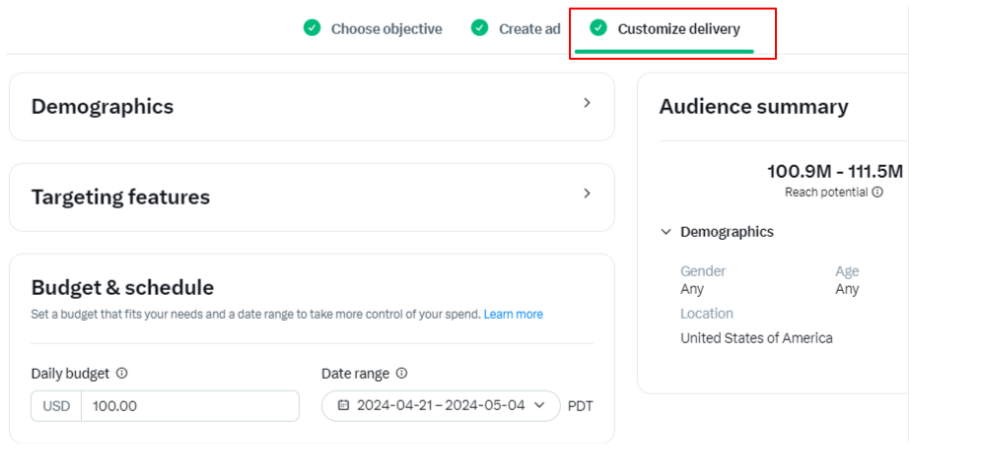
Then click on demographics and select your target audience based on age and gender.
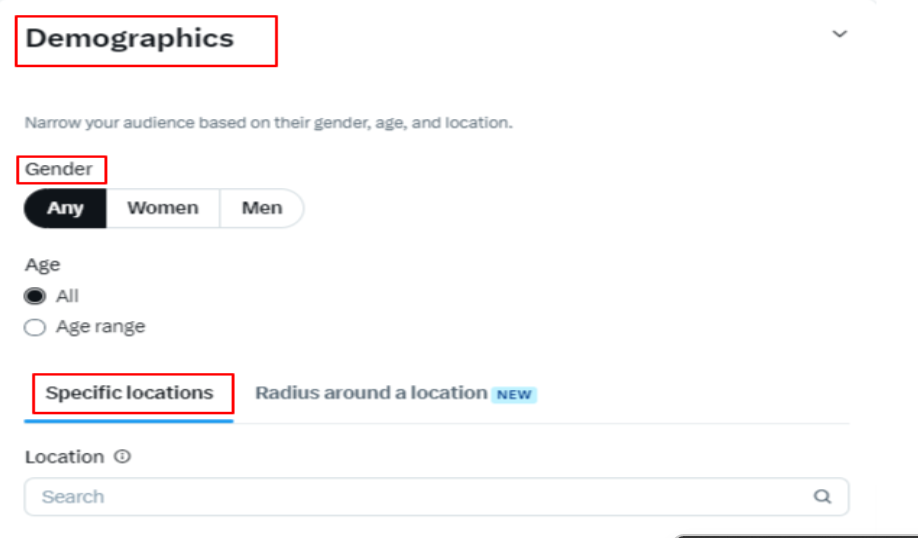
Then click on targeting features and you can select keyword, operating system and other specific targeting measures to run your ad.
5. Set your budget and bid
Determine your budget and bid for the ad campaign. Twitter offers different bidding options, including automatic bidding, maximum bid, and target bid.
Then click on the budget and schedule option and select your budget and payment method. After completing this process, your ad is now ready to launch.
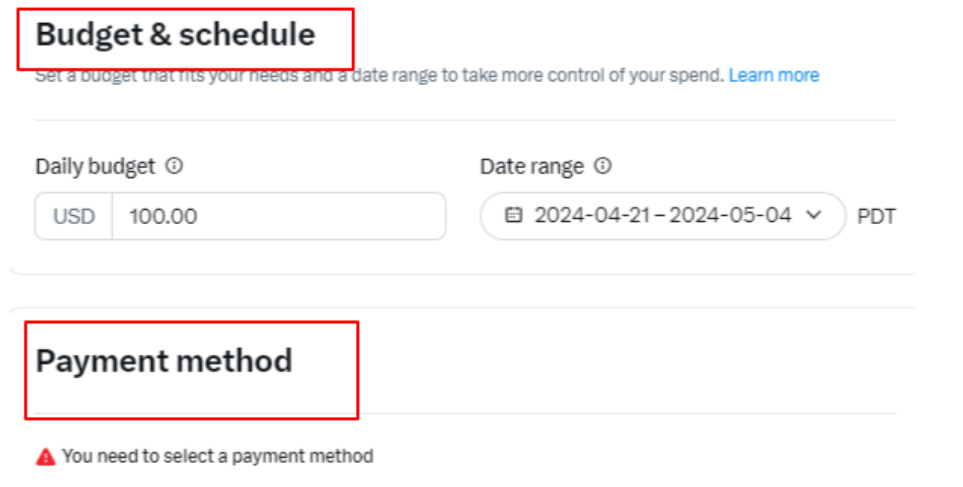
6. Launch your campaign
Once you’ve set up your ad campaign, review all the details and launch it.
These steps will help you set up a successful Twitter ad campaign that meets your marketing objectives.
Twitter ads best practices
Effective use of Twitter Ads involves implementing several best practices to maximize the impact of your advertising efforts. Firstly, crafting concise and compelling ad copy is crucial, as Twitter’s character limit focuses on clear and engaging messaging. Incorporating relevant hashtags can also increase the discoverability of your ads, tapping into trending conversations and expanding your reach.
You can include eye-catching images or videos to capture the audience’s attention. You can use twitter’s targeting options to reach specific demographics, ensuring that your ads are seen by the most relevant audience.
Here’s a step-by-step breakdown of achieving the best with Twitter ads:
- Clear objectives
- Create short and compelling content
- Strong call-to-action (CTA)
- Use videos and images
- A/B testing
- Mobile optimization
- Consistent branding
- Engagement and interaction
- Monitoring and optimization
- Ad scheduling and budgeting
1. Clear objectives
Define clear goals for your campaign—whether it’s to increase brand awareness, drive website traffic, boost engagement, or generate leads. Align your ad content and targeting strategies accordingly.
2. Create short and compelling content
Create eye-catching visuals and engaging short copy that resonate with your target audience. Use concise and impactful messaging to capture attention. You can keep your content upto 50-100 characters.
3. Strong call-to-action (CTA)
A catchy CTA is a must. Whether it’s “Shop Now,” “Learn More,” or “Sign Up,” guide users on what action to take next after engaging with your ad.
4. Use videos and images
While running a campaign, it is important to add video and images in the ad campaign. It helps in grabbing the attention of the audience. X(twitter) shows that brands using videos in their ads have 30% higher rate of engagement than brands who are not using videos.
5. A/B testing
Experiment with different ad formats, visuals, ad copy, and targeting options. Conduct A/B tests to identify what resonates best with your audience and optimize your campaigns based on data-driven insights.
6. Mobile optimization
Given the mobile-centric nature of Twitter, ensure your ads are optimized for mobile devices. Use visually appealing and responsive designs that look great on various screen sizes.
7. Consistent branding
Maintain consistency in your brand voice, tone, and visual identity across all ad formats. This helps in reinforcing brand recognition and establishing a cohesive brand image.
8. Engagement and interaction
Actively engage with users who interact with your ads. Respond to comments, retweets, and direct messages promptly to foster conversations and build relationships with your audience.
9. Monitoring and optimization
Regularly monitor the performance of your ads using Twitter’s analytics tools. Analyze metrics such as impressions, engagement rates, click-through rates, and conversions. Use these insights to make data-driven optimizations and adjustments to your campaigns.
10. Ad scheduling and budgeting
Experiment with different ad schedules to determine the times when your audience is most active. Set appropriate budgets and bidding strategies aligned with your campaign objectives and monitor spending regularly.
By implementing these best practices, advertisers can create more effective and engaging Twitter ad campaigns, ensuring they reach the right audience and achieve their desired marketing outcomes.
Is twitter ads well suited for B2B SaaS?
Twitter ads are well suited for B2B SaaS businesses. Twitter Ads can be a valuable tool for B2B SaaS companies due to several reasons outlined in the provided sources:
1. Targeted audience reach:
Twitter offers robust targeting options, including keywords, interests, followers, and tailored audiences, enabling precise targeting for B2B and SaaS companies
2. Real-time engagement:
Twitter’s real-time nature allows for immediate engagement with trends, news, and conversations, making it ideal for timely and relevant B2B and SaaS marketing
3. Amplification of organic content:
Twitter Ads can amplify well-crafted tweets that are already performing well organically, helping businesses reach a wider audience and increase engagement
4. Limited competition:
Compared to platforms like Facebook and Google, there is less competition on Twitter Ads for B2B SaaS companies, providing an opportunity to stand out and reach potential customers effectively.
5. Cost-Effective advertising:
With Twitter’s less evolved ad platform compared to Facebook or Google, B2B SaaS companies can invest a small amount and still put their business in front of potential customers
Overall, Twitter Ads offer B2B SaaS companies the ability to target specific audiences, engage in real-time conversations, amplify their content, and do so with potentially less competition and cost compared to other advertising platforms.
Conclusion
Twitter Ads present a valuable opportunity for B2B SaaS businesses to reach a targeted audience, engage in real-time conversations, and amplify their content effectively.
Use twitter ads for your B2B SaaS business and overcome competition.
Don’t know how to drive brand awareness for your brand, then why to wait? Let Revv Growth help you in creating a cost-effective ad campaign for your b2b saas business.
Get in touch now and achieve your effective market objectives now!
FAQs
1. What is a twitter ads manager?
A Twitter Ads Manager is a platform provided by Twitter that allows businesses to create, manage, and analyze their advertising campaigns on the social network. It enables users to set campaign objectives, create ads, target specific audiences, monitor performance metrics, and make data-driven decisions to optimize their advertising efforts effectively.
2. What is a twitter ads placement?
X (twitter) Ad Placement refers to the specific location on the platform where an advertiser’s ad appears to users. Twitter offers various ad placement options, including the home timeline, profiles, and search results.
3. What is a twitter ad library?
The X (twitter) Ads Library is a free tool provided by Twitter that allows users to search for and view all the ads currently running on the platform, including ads from all over the world, across all industries and languages.
4. How much does it cost to run a twitter ad?
X(twitter) ads can cost between $0.25 to $2 per action for Promoted Ads, $2 to $4 per follow for Follower Ads, and $200,000 per day for Twitter Takeover. The actual cost depends on the ad type and the quality of the ads, their relevance to the target audience, and the amount bid.


