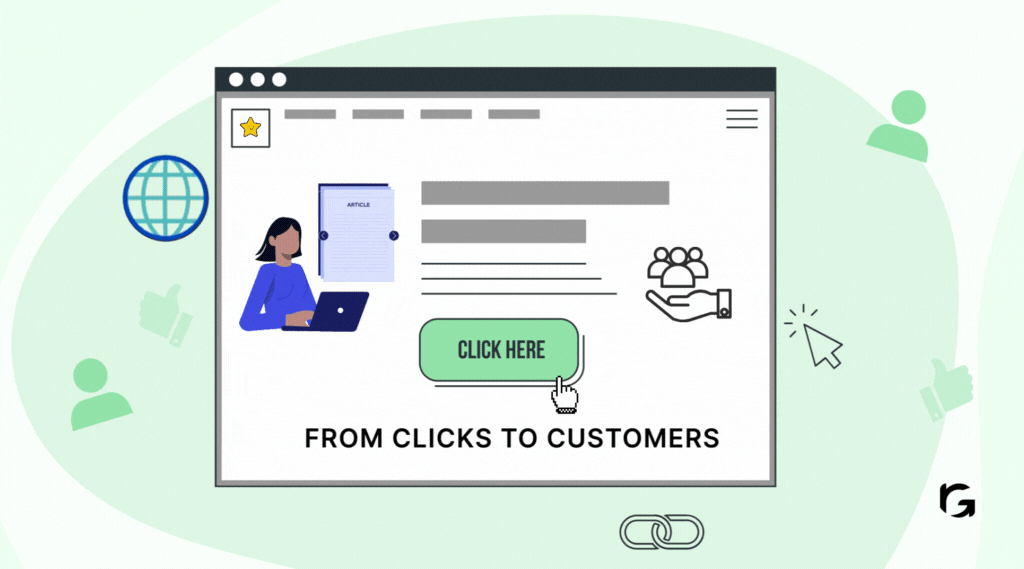Introduction
We know why your website feels like a leaky bucket, where potential customers slip away. Seeing all your efforts driving traffic go to waste when visitors don’t convert is frustrating. This is a common pain point for many mid-level SaaS marketers. But the good news is, there is a solution, enter Conversion Rate Optimization (CRO) tools.
CRO tools help you pinpoint precisely where and why visitors are dropping off. They provide insights into user behavior, highlight areas for improvement, and help you make data-driven changes that boost your conversion rates. More conversions mean more sign-ups, more sales, and ultimately more growth for your business.
This blog will explore the best CRO tools for B2B SaaS companies. We’ll discuss what makes these tools essential, how to choose the right one, and their key features. Keep reading if you’re ready to plug those leaks and turn your website visitors into loyal customers.
Why and when do you need CRO tools?
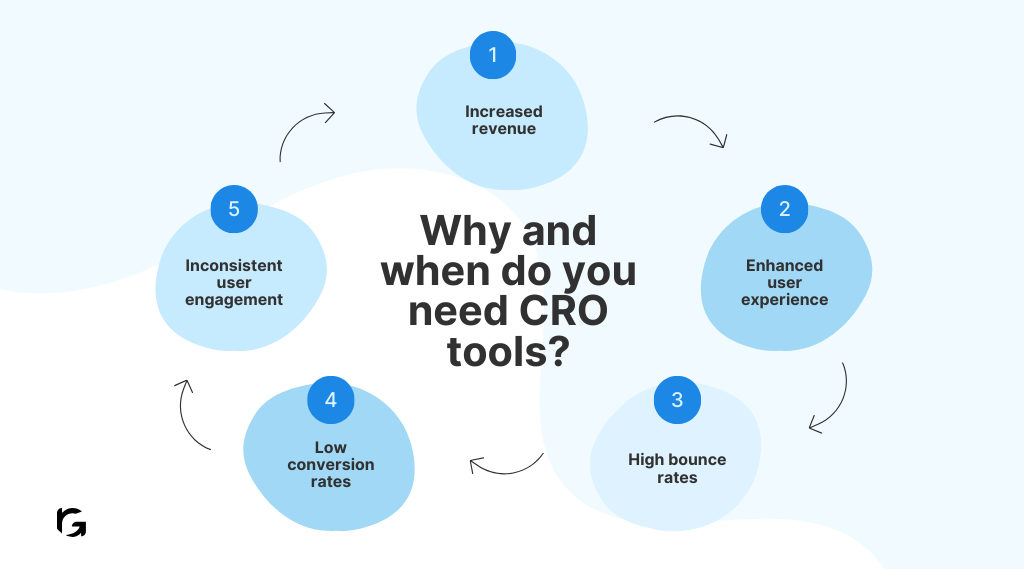
Is your site having trouble converting visitors into customers? That’s where Conversion Rate Optimization (CRO) tools can make a difference. CRO is about making small, strategic changes to your site to get more visitors to take the actions you want, like signing up or purchasing. For B2B SaaS companies, these tools are essential because they help you make the most out of your existing traffic. Let’s understand why you need CRO tools.
- Increased revenue: More conversions mean more sales, boosting your revenue without needing additional traffic.
- Enhanced user experience: CRO tools provide insights into what users seek, helping you create a more satisfying and engaging experience.
When do you need CRO tools?
- High bounce rates: If visitors leave your site quickly, it’s a sign that something is not working right. Maybe your page load times are too slow, or your content isn’t engaging enough. Here are 12 strategies to improve your bounce rates.
- Low conversion rates: If visitors aren’t signing up for your newsletter or purchasing your products, you must find out why and fix it.
- Inconsistent user engagement: If some pages on your site perform well while others don’t, it indicates a need for optimization. This could mean your messaging is unclear, or your calls to action aren’t compelling enough.
You might ask, “Why are my conversion rates so low?” Several potential reasons exist, such as poor design, confusing navigation, unclear calls-to-action, or slow page load times. Another question you may have is, “How can I improve it?” This is where CRO tools prove invaluable. They allow you to use A/B testing to compare different versions of your pages, heatmaps to see where users are clicking, and surveys to gather direct feedback from visitors.
Top Conversion Rate Optimization Tools for B2B SaaS Companies
These tools will help you understand user behavior and improve your conversion rates. Let’s look into the best CRO tools to see how they compare and what they can do for your business.
- Google Analytics 4 (GA4)
- Hotjar
- Optimizely
- Crazy Egg
- VWO (Visual Website Optimizer
Google Analytics 4 (GA4)
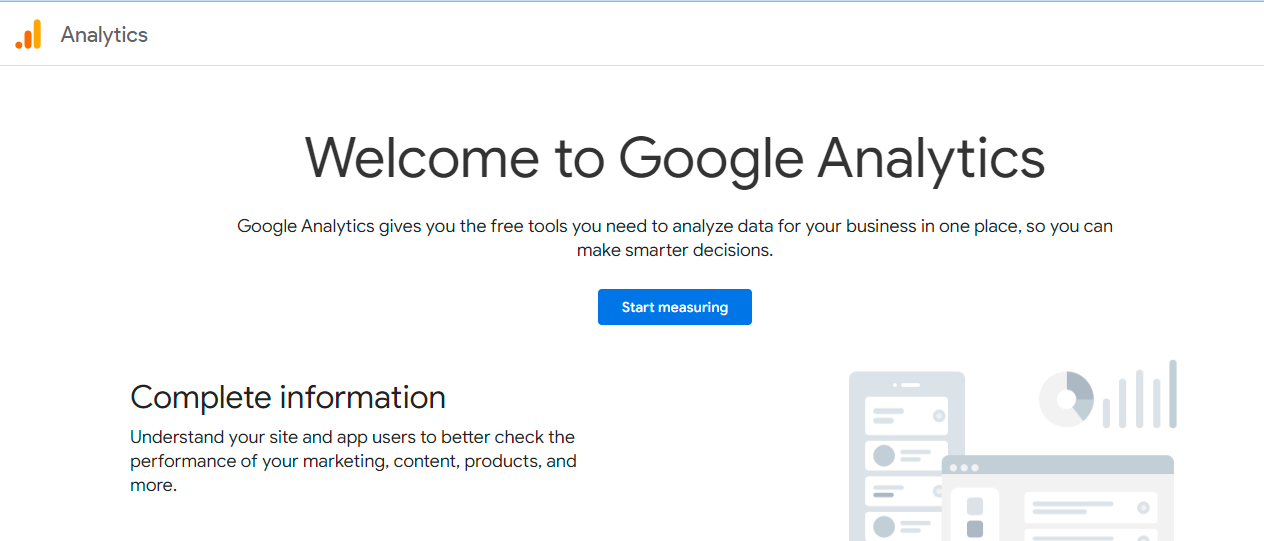
Think of GA4 as the latest upgrade in your analytics toolkit. It’s designed to give you a more detailed look at how users interact with your website and apps. If you’re running a B2B SaaS company, understanding user behavior is crucial, and GA4 provides the insights you need.
How does it help your business? GA4 is a game-changer because it moves away from the old session-based tracking and focuses on event-based monitoring. This means you can see not just who is visiting your site but precisely what they’re doing, like clicking buttons, watching videos, or filling out forms. This level of detail helps you pinpoint what’s working and what’s not, so you can make smart changes that boost your conversion rates.
Key Features:
- Event-Based Tracking: Track specific actions users take on your site.
- Cross-Platform Tracking: Integrate data from both websites and mobile apps.
- Enhanced Measurement: Automatically track key interactions like scrolls and clicks.
- Predictive Metrics: Use machine learning to predict future user actions.
- Custom Reporting: Create tailored reports that focus on your most important metrics.
Pros:
- Comprehensive insights into user interactions
- Advanced analytics with predictive metrics
- Free to use
- Flexible reporting options
- Strong integration with Google services
Cons:
- It has a steep learning curve, particularly if you’re used to Universal Analytics.
- Complex setup for event tracking and custom reports
- Historical data from Universal Analytics doesn’t transfer directly
Pricing:
- Free: GA4 is available for free with all its core features.
- Google Analytics 360: Premium version with advanced features and support, pricing upon request.
What users are saying: Most users appreciate GA4’s advanced tracking capabilities and the depth of insights it offers. However, due to the new event-based tracking system, some find the transition from Universal Analytics challenging. Overall, it’s seen as a powerful tool for those willing to invest the time to learn its features.
So, if you want a comprehensive view of how users interact with your B2B SaaS website and make data-driven decisions to boost your conversions, GA4 is worth considering.
Hotjar
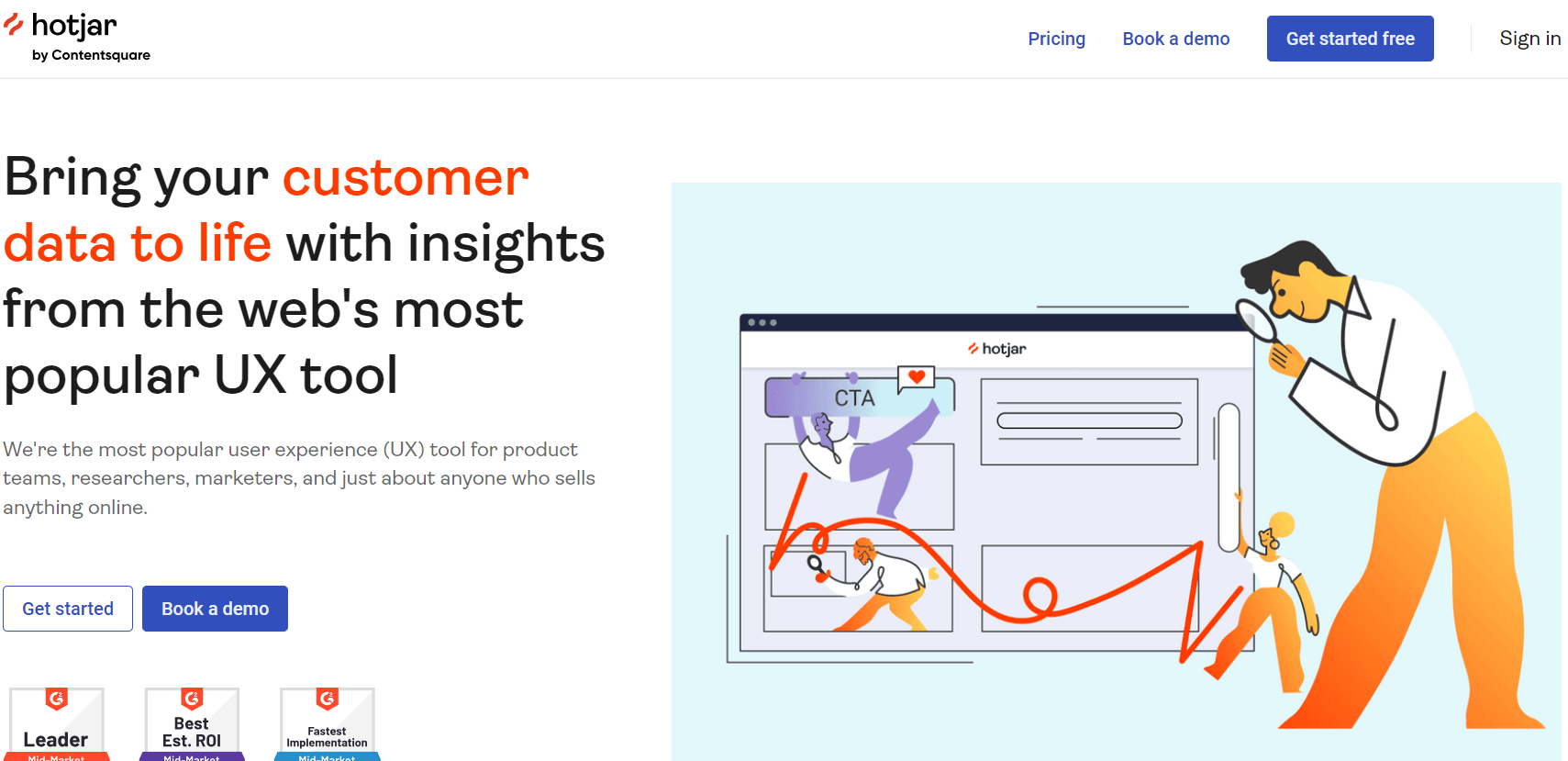
Hotjar is an all-in-one analytics and feedback tool designed to understand your website’s user behavior comprehensively. It’s particularly popular among small to medium-sized B2B SaaS companies looking to improve their website’s user experience and boost conversions.
How does it help your business? Hotjar provides a holistic view of user behavior through heatmaps, session recordings, and feedback tools. This means you can see where users click, how far they scroll, and even watch recordings of their sessions. It’s like having a front-row seat to how visitors interact with your site. This level of insight helps you identify pain points and areas for improvement, ultimately enhancing user engagement and increasing conversions.
Key features:
- Heatmaps: Show where users click, move, and scroll on your site.
- Session Recordings: Watch how users navigate your site to understand their journey.
- Conversion funnels: Identify where users drop off during the conversion process.
- Form analytics: Analyze form performance to see where users abandon forms.
- Surveys and feedback polls: Collect direct feedback from users to understand their needs and frustrations.
Pros:
- Easy to set up and use
- Comprehensive insights into user behavior
- Strong visualization tools like heatmaps and session recordings
- Free plan available for smaller businesses
Cons:
- Limited advanced analytics features compared to specialized tools
- The user interface can be a bit clunky
- Customer support options are somewhat limited
Pricing:
- Basic plan: Free forever, with limited features.
- Plus plan: Starting at $39/month, offering more features and higher allowances.
- Business plan: Starting at $79/month, suitable for growing businesses.
- Scale plan: Starting at $159/month, designed for larger enterprises with higher needs.
What users are saying: Users love Hotjar’s ease of use and the valuable insights it provides through heatmaps and session recordings. Many appreciate its ability to highlight user behavior visually, making it easier to identify and address issues. However, some users find the interface cumbersome and note that the analytics features aren’t as advanced as those in more specialized tools.
Hotjar is a fantastic choice for B2B SaaS companies looking to better understand user behavior and improve their websites’ performance.
Optimizely
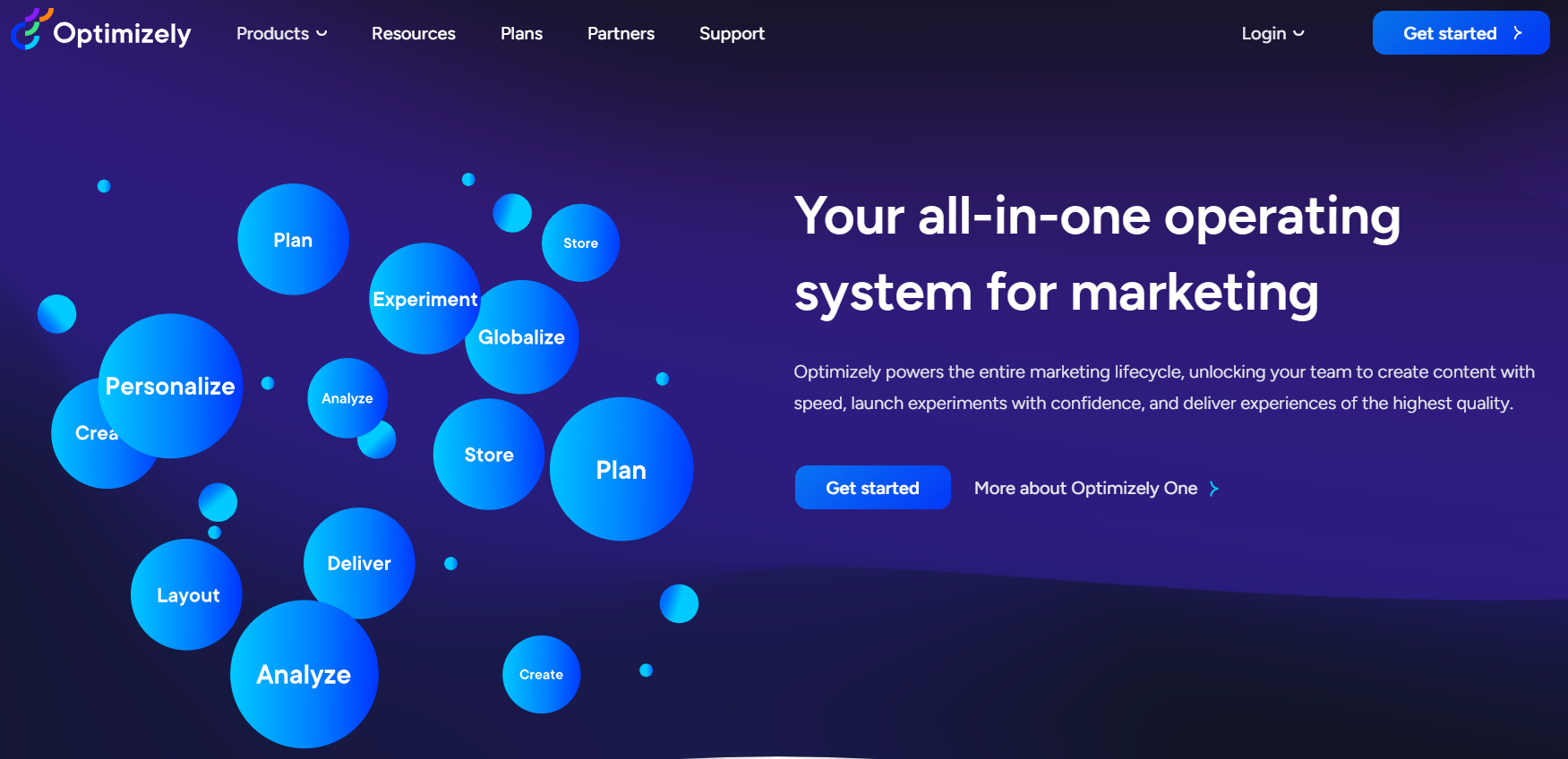
Optimizely is a top-tier digital experience platform designed for advanced experimentation and personalization. It’s particularly favored by large-scale B2B SaaS companies that need robust testing capabilities. Optimizely helps you run detailed experiments and create personalized experiences, making optimizing your site and boosting conversion rates easier.
How does it help your business? Optimizely allows you to conduct precise experiments on your website. Whether you’re tweaking your homepage, testing new features, or personalizing content for different user segments, Optimizely provides the tools to make data-driven decisions. This helps you understand what works best for your users and improves your site’s performance.
Key features:
- A/B testing: Compare different versions of your web pages to see which one performs better.
- Multivariate testing: Experiment with multiple variables simultaneously to understand their combined effects.
- Personalization and targeting: Deliver tailored user experiences based on behavior and preferences.
- Integration with analytics platforms: Seamlessly integrate with tools like Google Analytics for enhanced data analysis.
- Visual editor: Make changes to your site easily with an intuitive visual editor that requires no deep technical knowledge.
Pros:
- Comprehensive experimentation and personalization capabilities
- Strong integration with analytics and marketing tools
- User-friendly visual editor
Cons:
- Higher cost, making it less suitable for small businesses
- There is a steeper learning curve for those new to CRO tools
- Some users find the interface complex
Pricing:
- Optimizely Web: Starts at $36,000 per year, ideal for marketing teams focused on web experimentation and personalization.
- Optimizely Full Stack: Pricing varies, often exceeding $36,000 per year, tailored for product developers. Depending on website traffic and selected features, costs can reach up to $200,000 annually.
What users are saying: Users value Optimizely for its powerful testing capabilities and detailed insights. Some find the advanced features and high cost challenging, particularly for smaller teams or those with limited technical expertise. Despite this, it’s praised for supporting comprehensive, data-driven decision-making.
Optimizely is an excellent choice for B2B SaaS companies aiming to conduct sophisticated experiments and deliver personalized user experiences.
Crazy Egg
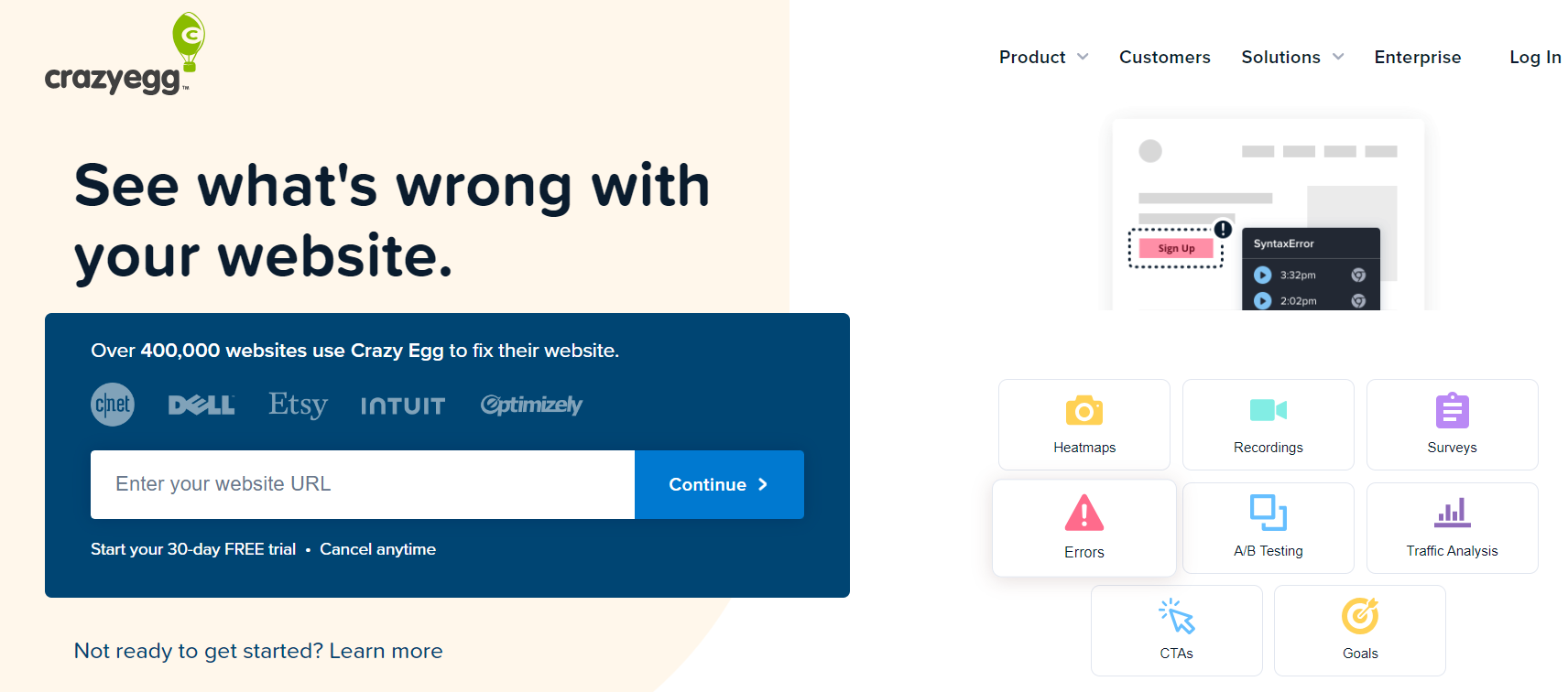
Crazy Egg specializes in providing detailed visual data on user interactions through tools like heatmaps, session recordings, and user feedback. It’s particularly useful for B2B SaaS companies looking to optimize their website’s user experience and conversion rates by visualizing how visitors engage with their content.
How does it help your business? Crazy Egg helps you understand where users click, how far they scroll, and how they navigate your site. This information is crucial for identifying areas of improvement, optimizing page layouts, and enhancing the overall user experience. By using Crazy Egg, you can make data-driven decisions that lead to higher engagement and more conversions.
Key features:
- Heatmaps: Visualize where users click, move, and scroll on your website.
- Session Recordings: Watch real user sessions to understand how they navigate your site.
- Scroll Maps: See how far down the page users are scrolling.
- A/B Testing: Test different versions of your pages to see which performs better.
- Confetti Tool: Breaks down clicks by referral sources and other criteria.
Pros:
- Easy to set up and use
- Provides comprehensive insights into user behavior
- Offers valuable visualization tools like heatmaps and session recordings
- Includes A/B testing capabilities
Cons:
- The interface can be confusing, especially with many snapshots
- Limited heatmap visualizations
- Reporting could be more detailed
Pricing:
- Basic Plan: $29/month (billed annually)
- Standard Plan: $49/month (billed annually)
- Plus Plan: $99/month (billed annually)
- Pro Plan: $249/month (billed annually)
What users are saying: Users find Crazy Egg highly valuable for its ability to provide visual insights into user behavior. The heatmaps and session recordings are particularly praised for their ease of use and effectiveness in identifying user engagement patterns. Some users note that the interface can be tricky to navigate, and requests for more detailed reporting options exist. Overall, Crazy Egg is recommended for those looking to enhance their website’s user experience and conversion rates.
Crazy Egg is a powerful tool for B2B SaaS companies that want to understand user behavior and make informed decisions about improving their website’s performance.
VWO (Visual Website Optimizer)
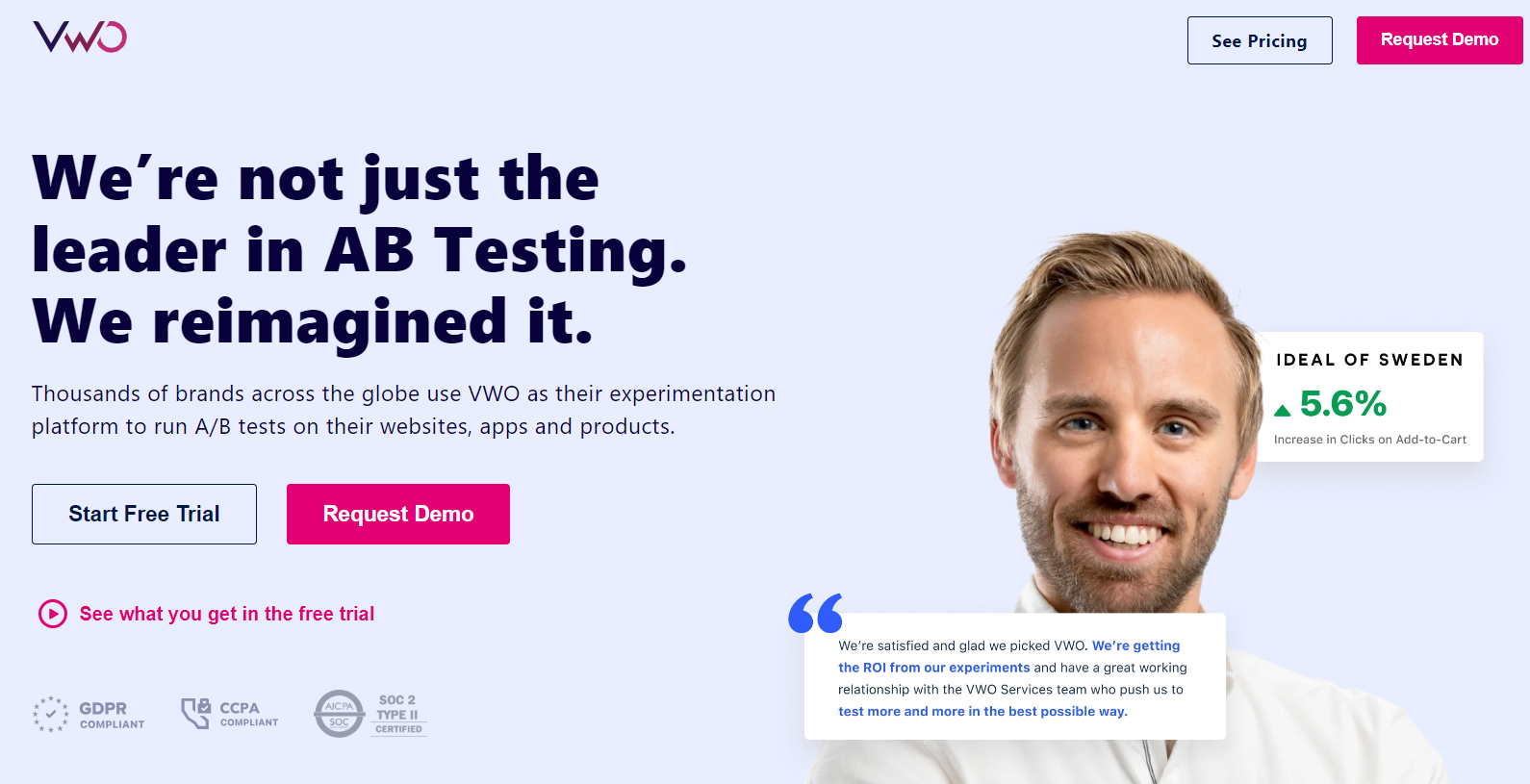
VWO, or Visual Website Optimizer, is a comprehensive CRO platform that offers a suite of tools for testing, heatmaps, and surveys. B2B SaaS companies widely use it to gain deep insights into user behavior and optimize their websites for better conversion rates.
How does it help your business? VWO helps you conduct extensive A/B testing, multivariate testing, and personalized targeting to understand how different changes impact user behavior. This helps you to make informed decisions that enhance user experience and increase conversions. Whether you’re experimenting with different layouts, content, or calls-to-action, VWO provides the necessary tools to see what works best for your audience.
Key features:
- A/B Testing: Compare different page versions to determine which one performs best.
- Multivariate Testing: Experiment with multiple variables to see their combined effects.
- Heatmaps: Show where users click, move, and scroll on your website.
- Visitor Recordings: Watch actual user sessions to understand their navigation patterns.
- Surveys and Feedback: Collect direct feedback from users to understand their needs and frustrations.
- Personalization and targeting: Create customized user experiences based on their behavior and preferences.
Pros:
- Comprehensive suite of testing and optimization tools
- Strong integration with other analytics and marketing platforms
- User-friendly visual editor
Cons:
- Higher cost, which might not be feasible for smaller businesses
- Some users find the interface complex and the learning curve steep
Pricing:
- VWO Testing: Starts at $199/month, offering basic A/B testing and other features.
- VWO Pro: Pricing varies, often higher than the basic plan, and includes more advanced features and higher usage limits.
- Enterprise Plans: Customized pricing based on specific business needs and scale.
What users are saying: Users appreciate VWO for its powerful testing capabilities and detailed insights. The heatmaps and visitor recordings are particularly praised for their ability to highlight user engagement and pain points. However, some users mention the interface can be complex, and the platform has a steeper learning curve, especially for those new to CRO tools. VWO is highly regarded for its robust features and effectiveness in optimizing user experience and conversions.
VWO is an excellent choice for B2B SaaS companies leveraging a comprehensive CRO platform.
How to choose the right CRO tool for your business
Selecting the right CRO tool can feel overwhelming, but it doesn’t have to be. Here’s how to make an informed decision:
- Know your business needs
- Look at the key features
- Check integeration
- Compare price
- Read reviews and case study
First, clarify your goals. Are you looking to boost conversions or improve user engagement? Once you know what you want to achieve, list the must-have features. These could include A/B testing, heat maps, and surveys.
Know Your Business Needs
First, clarify your goals. Are you looking to boost conversions or improve user engagement? Once you know what you want to achieve, list the must-have features. These could include A/B testing, heatmaps, and surveys.
Look at key features
Next, dive into the key features of the tools you’re considering. A/B testing lets you compare different versions of your web pages. Heatmaps and session recordings show you where users click and how they navigate your site. User feedback and surveys provide direct insights from your visitors, and robust analytics and reporting help you make data-driven decisions. Personalization features allow you to tailor user experiences based on behavior.
Check integration
Ensure the CRO tool you choose integrates seamlessly with your existing tools. Check for compatibility with your website platform and analytics software. Look for available APIs and plugins that make integration easier.
Compare pricing
Budget is always a factor. Compare pricing plans to see what fits your budget. Don’t just look at the cost. Consider the value for money based on the features and return on investment.
Read reviews and case studies
Finally, do your homework. Read user reviews to understand the pros and cons of each tool. Look at case studies to see real-world applications and success stories. This will give you a clearer picture of how the tool performs and if it’s the right fit for your business.
Conclusion
Picking the right CRO tool is essential for getting the most out of your website. Start by understanding your business needs and setting clear goals. Are you looking to increase conversions, improve engagement, or gather detailed user feedback? Identify the must-have features like A/B testing, heatmaps, and surveys to help you achieve these goals.
Remember, investing in the right CRO tool isn’t just about increasing conversions; it’s about understanding your users better and creating a more engaging website. Take the time to evaluate your options and choose the tool that aligns best with your business objectives. With the right tool, you can turn more visitors into loyal customers and drive sustained growth for your business.
Ready to boost your conversion rates and improve user engagement? Partner with Revvgrowth to implement the best CRO tools and strategies for your business. Contact us today to discover how we can help enhance your website performance and drive growth. Let’s optimize together!
FAQs
1. What are the different types of CRO tools?
– CRO tools come in various types, including A/B testing tools, heatmaps, session recording tools, and user feedback tools. Each type helps you understand and improve your website’s performance.
2. What are the steps to a customer-centric CRO?
– Start by understanding your customers through research and data analysis. Then, test different elements on your site, gather feedback, and continuously optimize based on your learning. Always keep the user experience at the forefront.
3. Are CRO tools really worth it?
– Absolutely! CRO tools help you make data-driven decisions that significantly boost your conversion rates, leading to more sales and better user engagement.
4. Is Google Analytics a CRO tool?
– While Google Analytics isn’t a dedicated CRO tool, it provides valuable data that can inform your CRO strategies. It helps you track user behavior and identify areas for improvement.
5. How do I choose the right CRO tool for my business?
– Identify your goals and must-have features, ensure compatibility with existing systems, compare pricing, and read reviews and case studies. This will help you find the best fit for your needs.