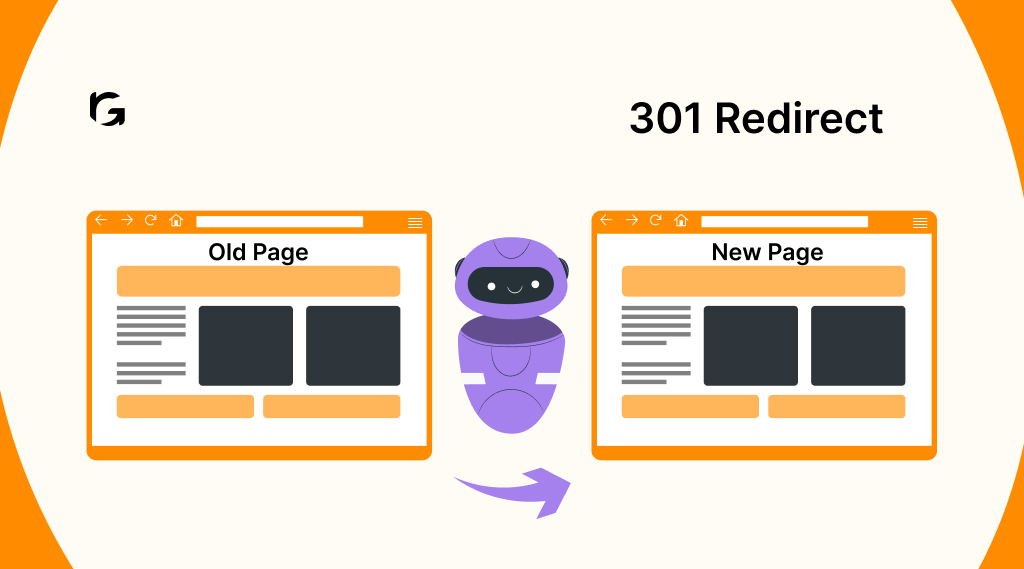The world of technology is growing!
Therefore websites are changing as well.
As they grow and develop, it’s common for pages to be moved, deleted, or renamed. However, in doing so, webmasters face the challenge of maintaining an enhanced user experience and preserving their site’s search engine optimization (SEO) efforts.
This is where 301 redirects come into play. 301 redirects help in directing one webpage to another.
You can easily move the user from old url to new url to increase your organic traffic. Now you might be confused on how to do it? Well, No worries!
Revv Growth will help you understand this. Continue reading to know more.
What is a 301 redirect?
A 301 redirect is like a permanent change of address for a webpage. Visitors trying the old URL are automatically sent to the new one, and search engines update their records to find the content at the new location. This ensures users land on the right page and website owners maintain SEO benefits.
What is the difference between a 301 redirect and the rel=“canonical” attribute?
A 301 redirect permanently sends users and search engines to a new URL, while a rel=”canonical” tag suggests to search engines which version of a similar page (with duplicate content) is the preferred one for indexing. Think of a 301 redirect as a definitive move sign and a rel=”canonical” tag as a friendly suggestion.
Here are some more differences between 301 Redirect vs. rel=”canonical”.
| Feature | 301 Redirect | rel=”canonical” Attribute |
| Function | Permanently moves a webpage and informs search engines and users of the new location | Suggests the preferred version of a webpage to search engines |
| User experience | User is automatically sent to the new webpage | User remains on the original webpage |
| Search engines | Search engines remove the old webpage from their index and transfer SEO value (link juice) to the new one | Search engines may choose to index both webpages, but the canonical URL is favored |
| Implementation | Set up on server-side (e.g., .htaccess file) | Added to the HTML code of the webpage within the <head> section |
| Use case | When a webpage has permanently moved (e.g., new domain name) – When consolidating multiple URLs with similar content | When there are variations of a page (e.g., with/without tracking parameters) |
A 301 redirect is like forwarding your mail after a move. Users won’t notice and your mail gets delivered.
A rel=”canonical” attribute is like telling a librarian which book is the original version. They might keep both copies, but recommend the preferred one.
What is the purpose of a 301 redirect ?
The main purpose of a 301 redirect is to smoothly handle situations where a webpage has permanently moved to a new location. It benefits both users and search engines:
- Better user experience
- Improved SEO
Better user experience
Ensures a seamless experience. When someone tries to access the old URL, they are automatically forwarded to the new one without any interruption. This prevents broken links and frustration.
Improved SEO
Helps maintain accurate search results and SEO value. Search engines understand that the content has moved and update their records to point to the new location. This ensures the website retains any SEO ranking or authority it had built on the old webpage.
301 redirect acts like a forwarding address for a webpage, ensuring users find the content they’re looking for and search engines keep track of its new location.
How does a 301 redirect work and how to do it the right way
To explain how a 301 redirect works and how to implement it correctly, here are the key points based on the provided sources:
How Does a 301 Redirect Work
- Purpose: A 301 redirect is a permanent redirection from one URL to another, informing search engines and users that a page has moved permanently
- Implementation: It involves sending a special response with a status code (301) and a location header containing the new URL when a user or search engine requests the old URL
- Preserving SEO: Helps maintain search engine rankings by transferring link equity from the old URL to the new one, ensuring users are directed to the correct page
- Methods: Can be implemented using the .htaccess file in Apache servers or by editing Apache configuration files
- Testing: After implementation, it’s crucial to test the redirects to ensure they work as expected, either using online tools or visiting the old URLs
How to Implement a 301 Redirect Correctly
1. Using .htaccess File
Locate or Create .htaccess File: Found in the root directory of the website or created using a plain text editor if not present
Implement the Redirect: Add rules like “Redirect 301 /old-page.html /new-page.html” to redirect single pages or entire sites
Upload .htaccess File: Save the file with redirects and upload it to the root directory of the site via FTP or web hosting control panel
2. Using Apache Configuration Files
Edit Apache Configuration File: Locate the Apache configuration file (httpd.conf or apache2.conf) or the virtual host file for the site
Add the Redirect Directive: Use the “Redirect Permanent /old-page.html /new-page.html” directive to set up redirects
Restart Apache: After making changes, restart the Apache server for the redirects to take effect
By following these steps and methods, you can effectively set up 301 redirects to ensure proper redirection of users and search engines to the new URLs while preserving SEO rankings and user experience.
When should I set up a 301 redirect?
You should set up a 301 redirect whenever a webpage has permanently moved to a new location. Here are some common scenarios:
Scenario 1: domain name change
If you move your entire website to a new domain name (e.g., from “[invalid URL removed]” to “newdomain.com”), you’ll need to set up 301 redirects for all your old webpages to point to their corresponding pages on the new domain. This ensures visitors and search engines find your content at the new location.
Scenario 2: URL structure change
Let’s say you restructure your website’s URLs for better organization. For example, an old product page might be at “[domain name]/products/widgets/outdated-widget” and the new location is “[domain name]/shop/widgets/improved-widget”. A 301 redirect from the old URL to the new one prevents broken links and maintains SEO benefits.
Scenario 3: page consolidation
If you have multiple pages with very similar content, you can use a 301 redirect to consolidate them. This helps search engines understand which version is the most important and avoid duplicate content penalties.
Scenario 4: HTTPS Migration
When you switch your website from HTTP to the more secure HTTPS protocol, 301 redirects ensure all links point to the secure versions of your webpages.
By implementing 301 redirects in these situations, you maintain a smooth user experience, prevent broken links, and avoid losing SEO value built on the old web pages.
Does 301 redirect hurt SEO?
No, 301 redirects done properly actually help SEO rather than hurt it. They act like a signal to search engines that a webpage has permanently moved, allowing them to transfer the SEO value (like backlinks and ranking signals) from the old page to the new one. This ensures your website maintains its search ranking and users still find your content.
Conclusion
The purpose of 301 redirects is to facilitate seamless transitions in website structure, content, and domain while preserving SEO value and enhancing user experience. By effectively implementing redirects, website owners can ensure that visitors are always directed to the most relevant and updated content, thereby maintaining the integrity and visibility of their online presence.
Connect with us today and discover how we can enhance your content marketing, just like we have done for other well-known brands!
FAQs
1. How does a 301 redirect affect page load times?
Answer– A 301 redirect can slightly increase page load times since it requires an extra HTTP request. Minimizing the number of redirects can help maintain optimal load speeds.
2. Can I chain multiple 301 redirects together?
Answer– While possible, chaining multiple 301 redirects can degrade performance and SEO. Each additional redirect adds latency and may dilute link equity. Aim for direct redirects where possible.
3. How does a 301 redirect interact with link equity and ranking signals?
Answer– A 301 redirect transfers approximately 90-99% of link equity (ranking power) from the old URL to the new one. This helps preserve the SEO value of your pages when moving URLs.
4. Are there limitations or risks associated with using 301 redirects?
Answer– Excessive use or incorrect implementation of 301 redirects can lead to issues such as redirect loops, increased server load, and loss of traffic if search engines fail to properly update their indexes.
5. How do I implement a 301 redirect for a large number of pages efficiently?
Answer– For large-scale 301 redirects, consider using server-side scripts, bulk upload features in web hosting control panels, or automated tools that can handle numerous redirects simultaneously. This ensures efficiency and accuracy in managing extensive URL changes.