18 years ago, when I started working for a small IT company in Chennai, India, I barely knew how to type speedily on a keyboard.
Forget working on MS Excel or MS Word, I could hardly keep pace with other experienced pros around me.
They always appeared dapper in how they worked, spoke, and always seemed to have a flair that I thought was missing in me.
But, I longed to belong to their league.
And, the only to work (and look) like them was by learning more on the job.
The backstory of how I started working on MS Excel
During those early days, one of the most intimidating projects I worked was analyzing the financial performance of the top FTSE 250 companies.
It involved downloading excel spreadsheets of profit and loss statements, balance sheets, and calculating ratios etc.
Working on Excel was like an ‘open-ended’ project.
That was because I didn’t know what formulae to feed or how to make charts etc.
But, then when I started ratios like P/E ratios, Debt-Equity ratios etc., I realized it is quite logical.
You get what you need based on what you input in it.
Today, 18 years later, I know a lot of MS Excel functions and formulae and perhaps even some ‘advanced’ skills.
And I want to share what I know with others.
So, in this blog, we will see how to extract company names from a list of companies in a URL.
How to get thousands of company names for cold outreach in 5 mins?
But, it really isn’t so tough.
Only if you use the right tools and hacks.Let us jump in.
What is our objective?
We want to extract company names from a list of companies in a URL.
Why do we want to do that?
Because we want to find more details about them, e.g., executives, their email ids, revenues, funding, etc.
How will that help?
To know if the executives match our Ideal Customer Persona or not (so we can target them better).
15 Steps to find the company names?
Step 1: Let us assume you’re looking for executives in US SaaS and startup companies.
So, go to Google and use the search query: ‘US SaaS Startup Companies’
Step 2: Your search will yield results similar to this. Let us click on the link highlighted below.
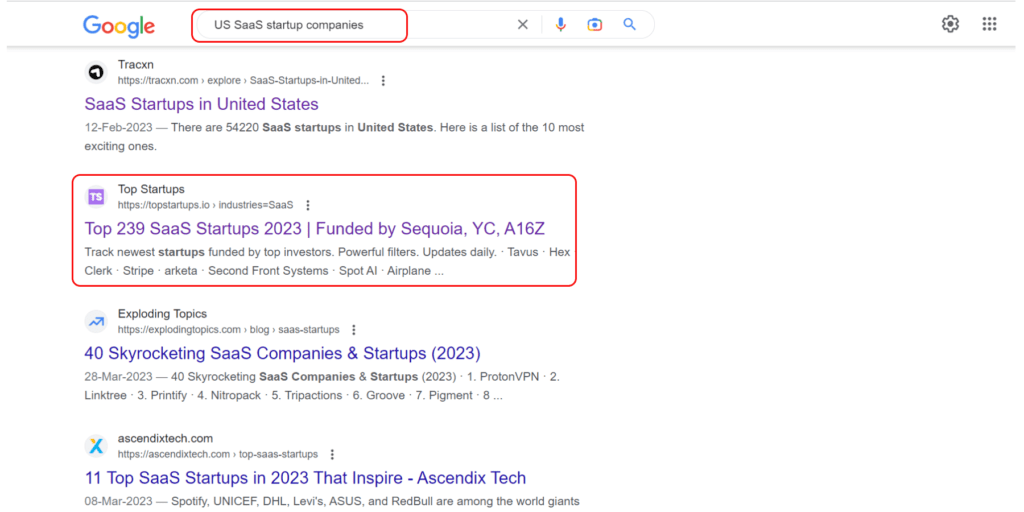
You’ll see individual cards of 239 companies along with a some handy data on them.
Remember the number: 239 (We’ll come back to this)
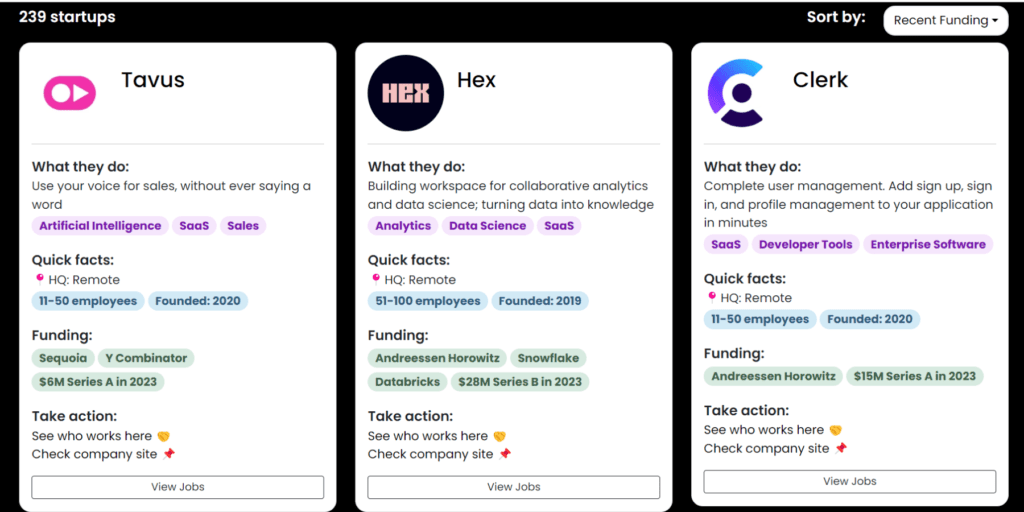
Ideally, you’ll need all these companies in a spreadsheet.
But, this is not going to be easy.
Why? Because doing it manually will take you ages to complete it.
So, what’s the solution?
Simple – You need web scraping tools.
Examples of web scraping tools?
- Web scraper (for bulk scraping)
- ParseHub
- Octopus Data Inc
- Easy Web Data Scraper
Now, let us see how to use them.
Step 3: Open a new tab and go to Google’s Web Store and search for Chrome extensions using the keyword: ‘Web scraper’
Click on the first URL to download the extension.
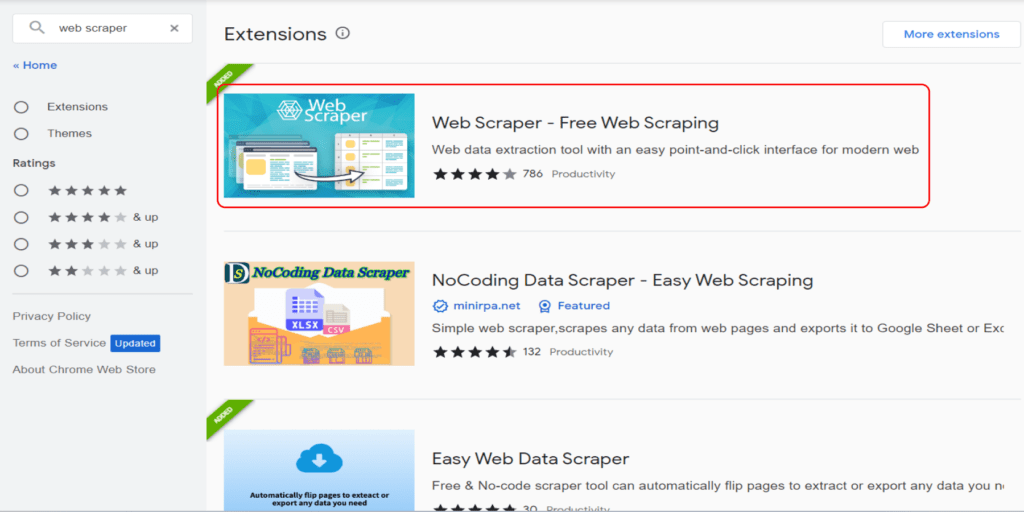
Step 4: Click on the ‘Web Scraper’ Chrome extension you just downloaded.
Step 5: Next, press ‘F12’ on your keyboard to open the ‘Inspect’ window.
Or, press Ctrl + Shift + I (I=Ice cream)
Then, click on Web Scraper on the console (last button on the right).
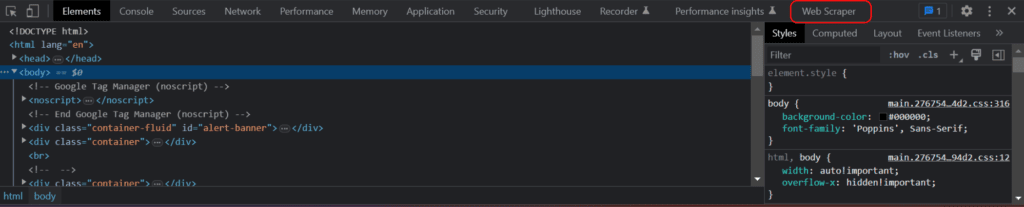
Step 6: Now you need to create a new sitemap.
Why?
It lets you select companies from the list.
Click on ‘Create new sitemap’
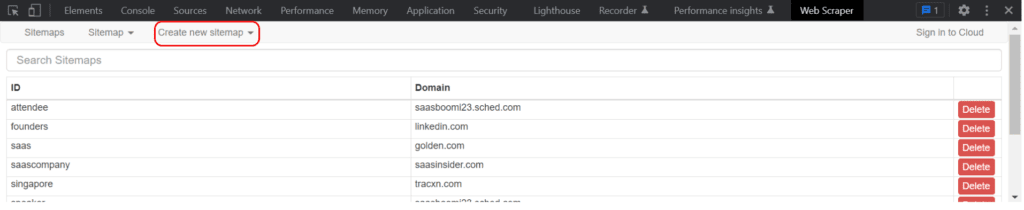
Step 7: Now, you can name your sitemap accordingly. (Remember to use lowercase letters, and don’t use special characters)
Then, paste the entire URL (including ‘https:’)
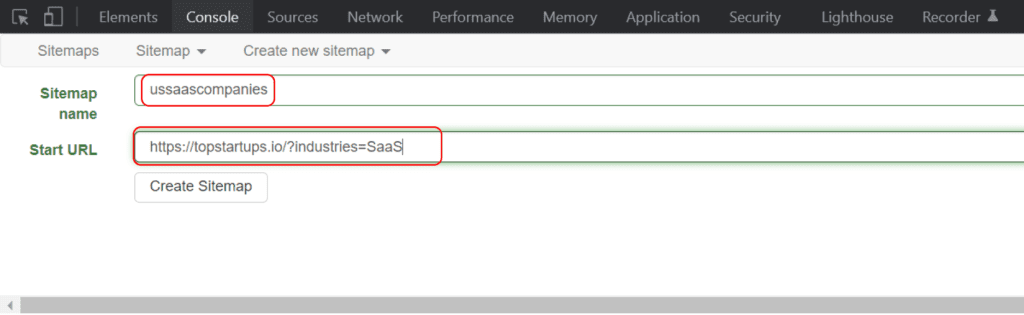
Step 8: Then, click on ‘Create Sitemap’
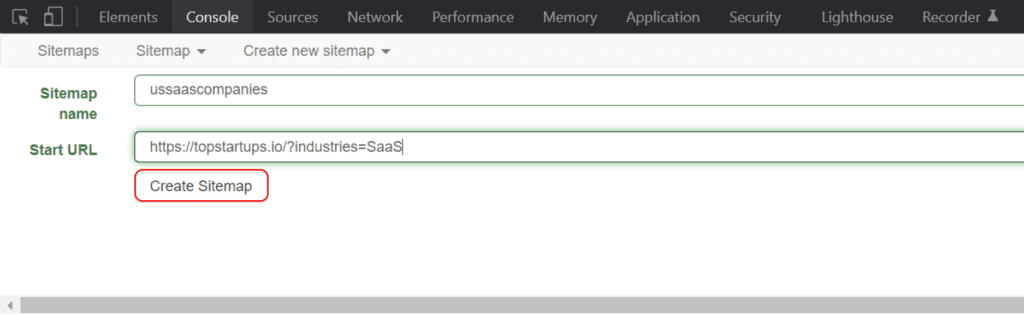
Step 9: Then, click on ‘Add new selector’
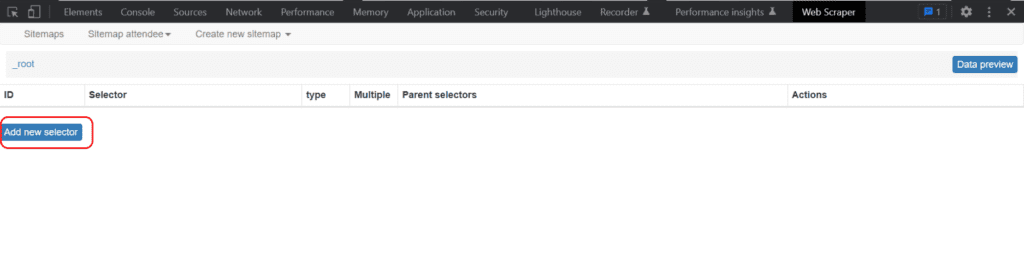
Step 10: In the field ‘Id,’ give an appropriate name.
In the ‘Type’ field select ‘text’ if you want your output in text form.
Or, select ‘Link’ if you want your output in URLs.
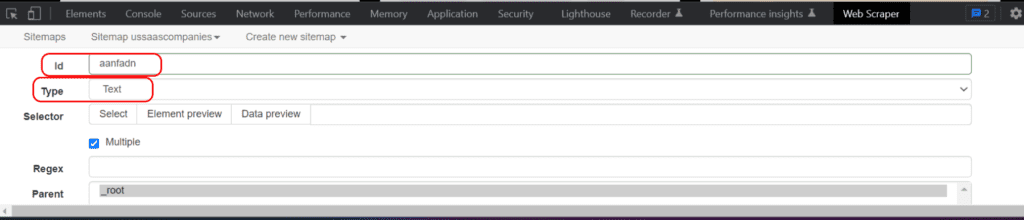
Step 10: Then, on the ‘Selector’ field, click on ‘Select.’
This enables you to select all company data you want to scrape.
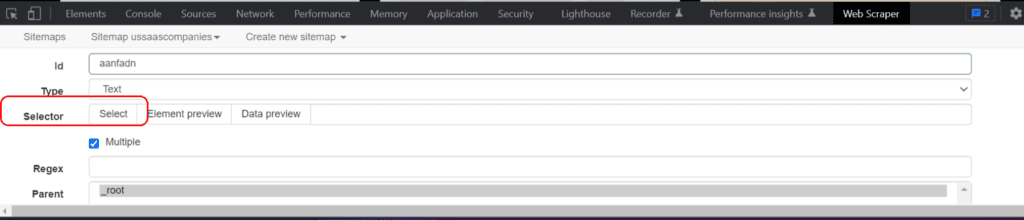
Step 10: Then, check the ‘Multiple’ box to scrape all company names.
Or, leave it as it is if you need single company details.
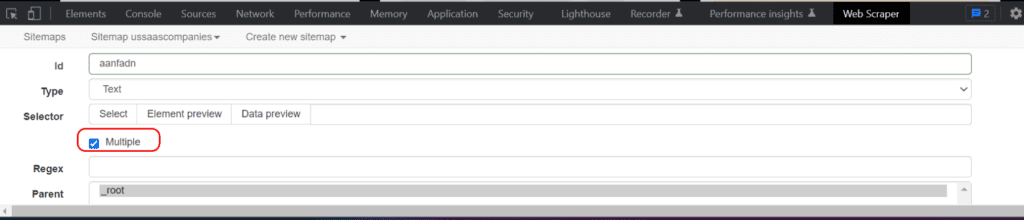
Step 11: Now, click on a company name. You’ll notice all company names have been selected automatically (because you checked the ‘Multiple’ box in the previous step).
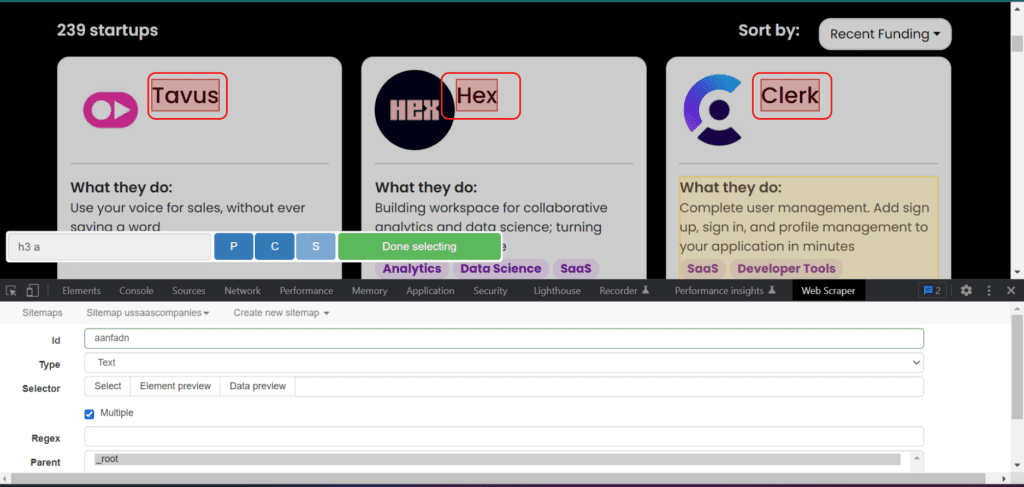
Step 12: When you’ve finished selecting the parameters you want to scrape, click on ‘Done selecting’.
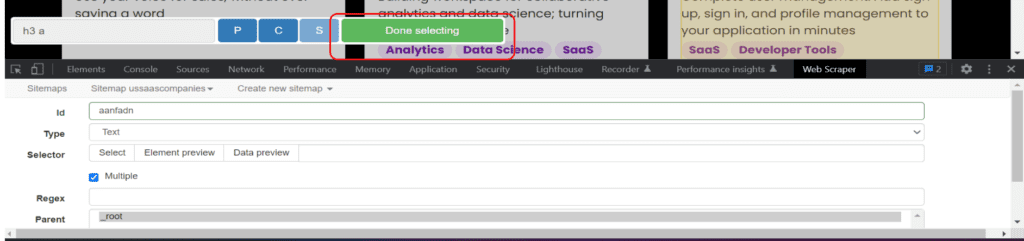
Step 13: In this step, click on ‘Data preview’
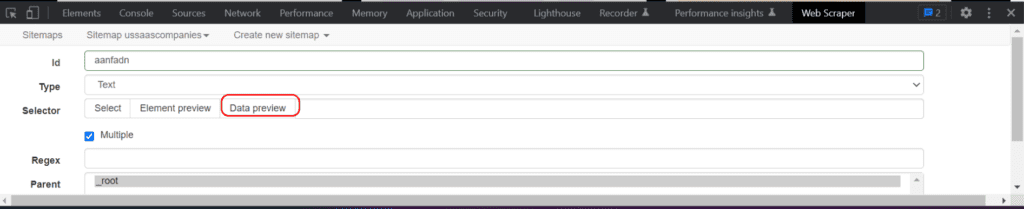
Step 14: You’ll see the ‘Data Preview’ on your screen.
You can simply copy (Ctrl+C) to extract this data on a spreadsheet.
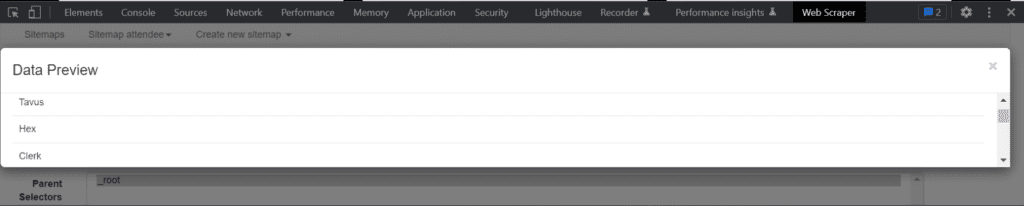
Step 15: Open a new spreadsheet and paste what you’ve copied in the previous step.
And voilà! You’ve got all the 239 companies on a single spreadsheet!
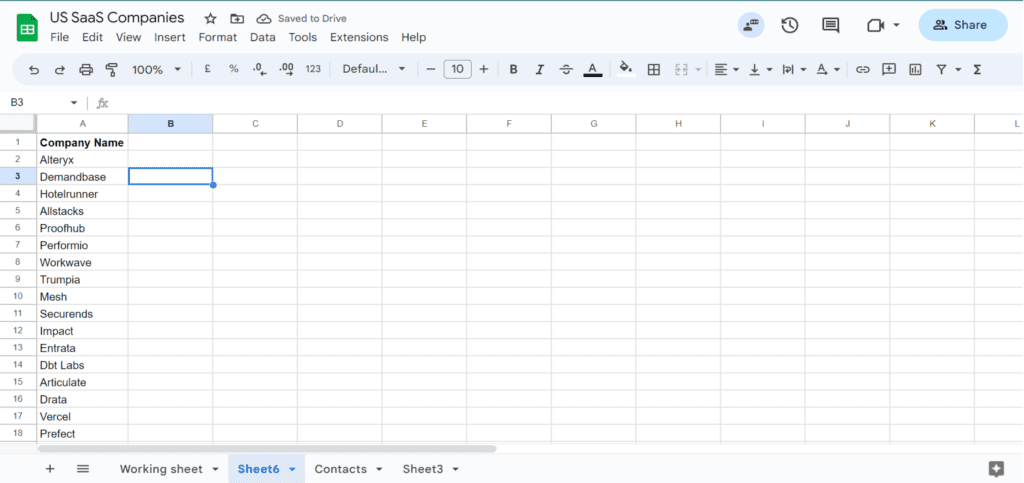
Conclusion
So, in this blog, we’ve figured how to scrape companies from a list in an URL and port it to a friendly spreadsheet that lets you do more with it.
But, it doesn’t stop there.
You’d still need to get more information about the company to know if they’re the right fit or not.
Then, you need to research executives, decision makers, their email ids etc.
There’s a long road ahead and we’ve just taken the first few steps.
Here’ the entire journey broken down for you:
- Part 1: How to get thousands of company names for cold outreach in 5 mins? (Covered here)
- Part 2: How to find valuable information about target companies for your outbound marketing?
- Part 3: How to find the right executives in target companies for outbound marketing?
- Part 4: How to find and verify validity of executive email ids in target companies?
- Part 5: How to write outbound emails that get you responses?
There you go, you have the complete guide to kickstart your outbound marketing.




